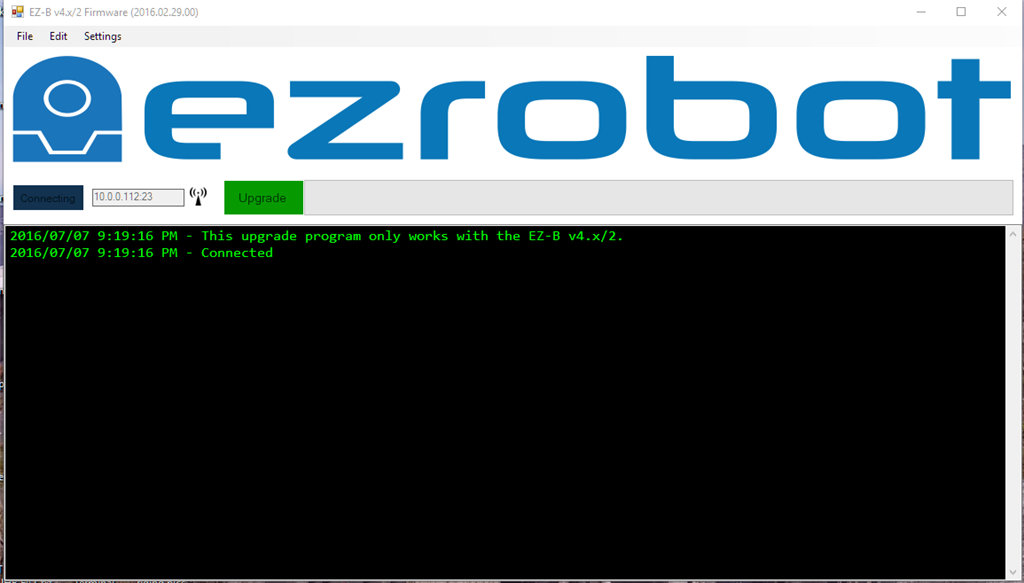Firmware UpgradeThe EZ-B v4 Smart Robot Controller and EZ-B IoTiny have upgradeable firmware capability (older versions of the EZ-B v4 do not support firmware upgrades). However, the only reason to upgrade the firmware is if a specific feature is not available on your current version, or you are experiencing issues with operation resolved in newer firmware releases.
Generally, it is a very safe exercise to upgrade the firmware on these two devices. However, it is important to follow the instructions when performing the operation. There is a very small chance of "bricking" the controller if power is interrupted during the firmware upgrade process. Ensure there is an adequate power supply and any connected peripherals are not drawing current that risks "browning out" the controller. It is best to upgrade the controller with no peripherals connected. Instructions *Note: Before performing an upgrade, ensure the Administration Telnet Console server is enabled and configured for port 8080. By default, this is already pre-configured and enabled. If you are unsure what this message means, then you can skip this message because it would be enabled by default. However, if you have disabled the console server, it will need to be re-enabled for the firmware upgrade process.
|